Opinion
The iPhoto Challenge II
It's now a few weeks since I began using iPhoto 5 exclusively, having going cold-turkey from iView (see part I). Where do I stand with my challenge thus far? It's been a bit of a mixed bag, which is pretty much what I expected. I've decided to have each of these "Challenge" updates focus on a specific part of the experience; in Part 2 I'll discuss image importing and some annoying bugs that surfaced quickly after release. Before I get into it, I'd like to address a few points brought up by readers of Part 1.
 It goes without saying my thoughts on iPhoto 5 are colored by its performance on my system, and some of you argued that's not a fair assessment; it should really be reviewed in the best environment possible, say a screamin' dual 2ghz G5. I'm using a Power Mac G4 Cube, which I lovingly refer to as "The FrankenCube", due to the slew of upgrades I've bolted on; a 1ghz processor, 80gb HD, 1.25gb RAM and a GeForce 3 MX video card. So while I have it pumped up pretty well, it pales next to any new Mac you can buy, even the disturbingly irresistible Mac mini. My feeling is iPhoto will really show how good it is by how well it runs on an older machine, not necessarily a new one (of course that's easy for me to say, given I don't have a screamin' dual G5, so if someone wants to donate one for the sake of journalistic objectivity, I won't complain).
It goes without saying my thoughts on iPhoto 5 are colored by its performance on my system, and some of you argued that's not a fair assessment; it should really be reviewed in the best environment possible, say a screamin' dual 2ghz G5. I'm using a Power Mac G4 Cube, which I lovingly refer to as "The FrankenCube", due to the slew of upgrades I've bolted on; a 1ghz processor, 80gb HD, 1.25gb RAM and a GeForce 3 MX video card. So while I have it pumped up pretty well, it pales next to any new Mac you can buy, even the disturbingly irresistible Mac mini. My feeling is iPhoto will really show how good it is by how well it runs on an older machine, not necessarily a new one (of course that's easy for me to say, given I don't have a screamin' dual G5, so if someone wants to donate one for the sake of journalistic objectivity, I won't complain).
A number of people have also asked me my reasons for conducting this experiment, particularly in terms of the "head-to-head" slant with iView, a clearly superior product in terms of feature set (at least). In preparing this site (and my own work) for Automator, it behooves me to be as up to date with those applications that will be of the most interest to users. Image management/editing and iPhoto is clearly one of them, so being fully versed in this latest version is a given. As for iView, I'm peppering these articles with my likes and dislikes of it along with iPhoto, so it should become clear where I stand, and I plan on summarizing the plusses and minuses of the two applications when this is all over. Lastly, I should make it clear that I am not, nor likely to, endorse iPhoto as a professional image cataloging application. To quote (and emphasize) myself from last week, "my gut feeling at this point is that iPhoto is now "good enough" for most anyone's personal image cataloging needs."
Entering the Matrix
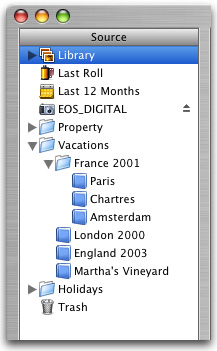
After installation, the first thing I did in iPhoto 5 (well not literally the first thing, which would be poring over the prefs and functions to see all the nifty new stuff, and foolishly trying to load the "What's New" in the barbaric utility Apple ironically calls "Help Viewer") was import a number of albums from iView. As iView doesn't allow copying or dragging of Catalog Folders or Indexes (tsk, tsk), I had to drag the actual Finder folders into iPhoto's sidebar. Luckily my anal filing system made this easy, but iPhoto's didn't.
Dragging a folder to iPhoto imports and creates a new album, but dragging a group of folders (or nested folders) dumps all the images into one untitled album. The irony is, iPhoto 5 actually creates a separate roll for each folder or nested folder on import, so it's not entirely blind to the dragged structure. At least with the rolls I was able to recreate my iView folder structure rather easily (note: a "vanishing album bug" has been discovered, be careful). Some users may like the "dump all into one" approach, nevertheless I would like to see a "smart-copy" preference: a dragged group of folders are properly made separate albums, and nested folders are parsed as a top level folder with nested albums to maintain the hierarchy.
Importing from a camera or memory card works as expected, but again, another missing function frustrates: while it's nice that you can name a roll on import, you can't have it automatically create an album. True, you can drag the roll over and make it an album, but why take the extra step? I also wish importing worked more like Image Capture, where you can select the images you want to import from thumbnails or a list view.
Import performance isn't particularly swift, either directly from my camera (Canon Digital Rebel, "Large" jpg quality), or USB CF card reader. iPhoto's database structure demands a lot of overhead, and it remains a frustration. I shoot many portraits, and every one of them becomes a rotated copy. Compound this with the unnecessarily sludgy performance when skipping over duplicates, and import becomes a "go make a sandwich, eat it, wash the dishes and see what's backlogged on the DVR" proposition.
So what's my verdict on iPhoto 5's importing? It's certainly good enough to get the job done, albeit slowly. I would like to see a bit more intelligence in the way it handles complex folder structures, but on the whole not a deal breaker.
Bug Huntin'
Bugs are always expected in software, particularly major revisions; but even so, it was surprising how quickly these glaring bugs showed up in iPhoto 5. The first is a nasty re-draw bug that occurs on the systems of every person I have talked to (including various web forums). You can read my full post and description of it at the Apple Discussions board.
The other two bugs are a bit minor, but annoying nonetheless:
1. Even with an application properly selected, the "Edit in External Editor" contextual menu item is greyed out.
2. A few users (including me) have had the "Email photos using" preference greyed out, forcing Entourage as the only choice; a cruel trick to play on Mac users. It occurs when iPhoto detects more than one copy of Mail on the local system (in my case it was a copy of Mail that was in a "previous System" folder, having recently performed a clean OS install). Deleting extraneous copies of Mail clears it up.
So- slow importing, incompletely conceived functions, random bugs and questions regarding my motives. Off to a good start! Next time I'll get into organization and navigation, and after that, if anyone is still interested, editing and export.
[Part III...](http://www.automatorworld.com/archives/the-iphoto-challenge-iii/)




 Workflows
Workflows

