Actions
Flickr Automator Action .1
**Function:** Uploads files to Flickr.com.
**Author**: [Fraser Speirs](http://www.speirs.org)
**Requires**: A [Flickr](http://www.flickr.com/) account
**Input**: (Files/Folders)
**Output**: (URLs)
**Notes**: The action only operates on files right now. This means that you can't connect it to an action which emits "images" instead of "files". In practice, this means that you can't connect it to most of the Preview actions such as Scale, Crop, Rotate and Flip Image. You can, however, connect it to things that emit "files", such as Finder's "Get Finder Selection" action. I'm working on making this much better!
Some errors may happen without giving feedback, such that the workflow may fail silently at some points. This action includes a readme and sample workflow, *Upload Finder Selection to Flickr*.
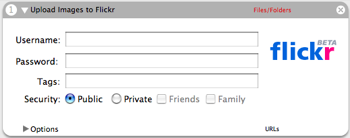




 Workflows
Workflows




Here is a workflow that combines this with the PDF to JPEG in order to upload iBook books to Flickr. (example).
Comment by terry chay — June 15, 2005 @ 9:02 pm
Automator and Flickr
This is what I love about Automator. You can really do almost anything, and the Flickr Automator Action, while still a work-in-progress, is a great example.
Trackback by MacWebb.com — June 16, 2005 @ 11:26 am
Question: Are you planning on releasing the source code for your plugin. I was trying to do something similar, but my Cocoa skills are quite limited. I would love to see how you accomplished this.
grijalva (at) gmail.com
Comment by Dave Grijalva — September 20, 2005 @ 5:37 am
I too would be interested in the source code for this action:
brianjlandau (at) gmail.com
Comment by Brian Landau — November 27, 2005 @ 10:05 pm
Very nice!
Any chance of adding a ‘Copy the URL of the uploaded image to the clipboard’ action to the workflow? :)
Comment by Jono — May 2, 2006 @ 6:32 am
Is it just me that can’t get this going? I have other actions that imported without issue. I get no error msgs. It just doesn’t seem to be recognized by automator.
Comment by bob — June 26, 2006 @ 9:18 pm
I am tagging images by adding keywords as Spotlight comments, easily done while saving with Default Folder or on groups of images with QuickSilver. This is great for retrieving them with smart folders.
This ‘attitude’ all started on Flickr, it would just make sense to have a Flickr upload tool that copies the tags from the spotlight comments field; keeping your local copies of the pictures and the online archive aligned and saving time while uploading!
CAn this be done by just Drag&Drop actions in Automator? How do I integrate a Perl script in a workflow ?!? (sorry total Automator Newbie)
Comment by Luca — August 9, 2006 @ 5:07 am